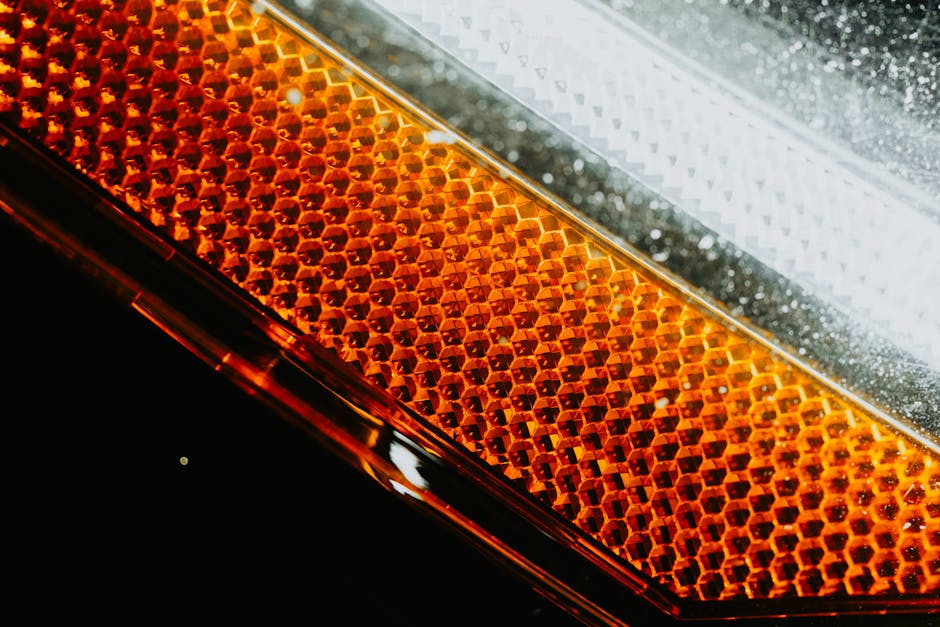Prime Video is a streaming service offering a vast library of movies, TV shows, and original content, making it a popular choice for entertainment enthusiasts worldwide. Enjoy blockbuster films, critically acclaimed series, and exclusive Amazon Originals, all at your fingertips. This guide will explore everything you need to know about Prime Video, from its features and benefits to its pricing and how to make the most of your subscription.
What is Prime Video and Why Choose It?
Prime Video is Amazon’s streaming service, providing on-demand video content to subscribers. It’s typically included as part of an Amazon Prime membership, offering excellent value for money. Beyond the extensive streaming catalog, users also gain access to benefits like free shipping on eligible Amazon purchases, making it a comprehensive package.
The appeal of Prime Video lies in its diverse content library. You can find something for everyone, from family-friendly animations to thrilling action movies and thought-provoking documentaries. The service is constantly updated with new releases, ensuring a fresh and engaging experience for its viewers.
Exploring the Prime Video Library
One of the biggest draws of Prime Video is its massive selection of content. The platform boasts a wide variety of genres, catering to different tastes and preferences.
Movies: From classic Hollywood films to the latest blockbusters, Prime Video has a movie for every mood. TV Shows: Binge-watch popular TV series, including Amazon Originals like “The Boys,” “The Marvelous Mrs. Maisel,” and “Reacher.” Amazon Originals: Enjoy exclusive content created by Amazon Studios, featuring high-quality production and compelling storylines. Documentaries: Dive into informative and engaging documentaries covering a range of topics, from history to science to current events. Kids & Family: Find a wide selection of family-friendly movies and TV shows suitable for children of all ages.
How Much Does Prime Video Cost? Understanding the Pricing Plans
Prime Video is typically included as part of an Amazon Prime membership. However, you can also subscribe to Prime Video as a standalone service in some regions.
Amazon Prime Membership: The most common way to access Prime Video is through an Amazon Prime membership, which includes free shipping, exclusive deals, and other benefits. Pricing varies by region and plan type (monthly or annual). Standalone Prime Video Subscription: In some locations, you can subscribe to Prime Video as a standalone service without an Amazon Prime membership. This option is typically cheaper than the full Prime membership. Add-on Channels: Prime Video also allows you to subscribe to additional channels, such as HBO Max, Showtime, and Starz, for an extra monthly fee. This allows you to customize your streaming experience and access even more content.
Getting Started with Prime Video: A Step-by-Step Guide
Setting up Prime Video is a simple process. Follow these steps to start streaming your favorite content:
- Sign Up for an Amazon Account: If you don’t already have one, create an Amazon account on the Amazon website.
- Subscribe to Amazon Prime or Prime Video: Choose the subscription option that best suits your needs. You can sign up for a free trial of Amazon Prime to test out the benefits.
- Download the Prime Video App: Download the Prime Video app on your preferred device, such as your smartphone, tablet, smart TV, or streaming device (e.g., Roku, Fire TV Stick).
- Sign In: Open the Prime Video app and sign in with your Amazon account credentials.
- Start Streaming: Browse the library and start watching your favorite movies and TV shows.
Maximizing Your Prime Video Experience: Tips and Tricks
To get the most out of your Prime Video subscription, consider these tips and tricks:
Create Watchlists: Add movies and TV shows to your watchlist to keep track of what you want to watch later. Download for Offline Viewing: Download content to your device to watch offline, perfect for travel or when you don’t have internet access. Use Parental Controls: Set up parental controls to restrict access to certain content and ensure a safe viewing experience for children. Explore X-Ray Feature: Use the X-Ray feature to identify actors, songs, and trivia related to the scene you’re watching. Customize Subtitles and Audio: Adjust the subtitle size, font, and color to your preference. You can also choose different audio tracks, including descriptive audio for the visually impaired.
Prime Video Features That Enhance Your Viewing
Prime Video offers a range of features designed to enhance your viewing experience. These features contribute to its appeal and user-friendliness.
4K Ultra HD and HDR Support: Many titles are available in 4K Ultra HD and HDR, providing stunning visuals and vibrant colors. Multiple Device Streaming: Stream on up to three devices simultaneously with a single account. X-Ray: This feature provides information about the actors, music, and trivia in a scene. Parental Controls: Restrict access to content based on ratings. Watch Party: Watch movies and TV shows with friends and family remotely.
Comparing Prime Video to Other Streaming Services
The streaming landscape is competitive, with several major players vying for your attention. Here’s a comparison of Prime Video to some of its rivals:
Netflix: Netflix is the dominant streaming service, known for its vast library of original content and user-friendly interface. However, Prime Video offers the added benefits of an Amazon Prime membership. Disney+: Disney+ focuses on family-friendly content, including movies and TV shows from Disney, Pixar, Marvel, Star Wars, and National Geographic. Hulu: Hulu offers a mix of on-demand content and live TV streaming. It’s known for its extensive library of TV shows and next-day streaming of network programs.
Troubleshooting Common Prime Video Issues
Encountering technical issues can be frustrating. Here are some common Prime Video problems and how to resolve them:
Buffering: Check your internet connection and try restarting your router. Lowering the video quality can also help. Video Not Playing: Ensure your device is compatible with Prime Video and that you have the latest version of the app. Account Issues: Verify your payment information and contact Amazon customer support if you’re unable to sign in.
- Subtitle Problems: Check your subtitle settings and try selecting a different language.
The Future of Prime Video: What to Expect
Amazon continues to invest heavily in Prime Video, signaling its commitment to becoming a leading streaming service. Expect to see more original content, enhanced features, and expanded availability in the future. The company is also exploring new technologies, such as virtual reality and augmented reality, to enhance the viewing experience.
In conclusion, Prime Video provides a comprehensive streaming experience with a vast library of movies, TV shows, and original content, making it a compelling choice for entertainment lovers. With its competitive pricing, user-friendly interface, and added benefits of an Amazon Prime membership, Prime Video offers excellent value for money. Start your free trial today and discover a world of entertainment at your fingertips!
Related Articles
- iPhone Air Review: Is This the Ultimate Lightweight iPhone?
- NBA Games Today: Your Ultimate Guide to Schedules, Scores, and Streaming
- Best Android Phone 2025: A Glimpse into the Future of Mobile