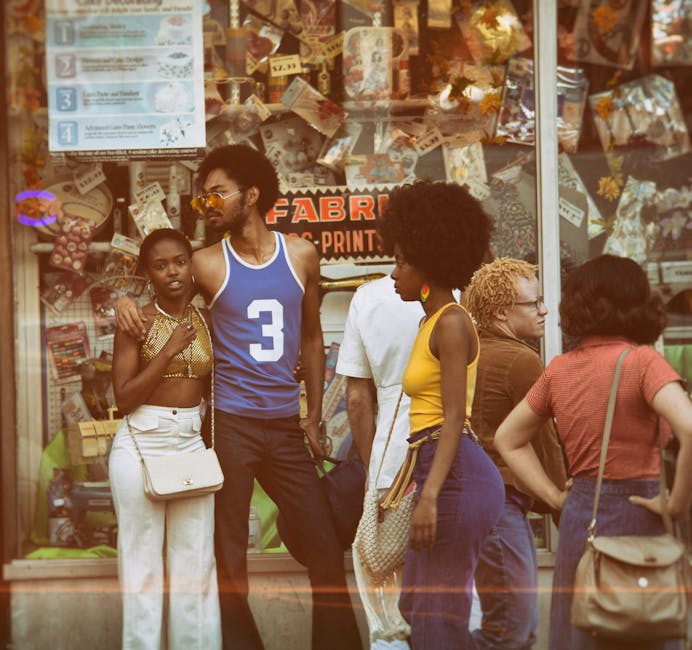Figuring out how to recover permanently deleted messages on Messenger can be frustrating, but there are several potential avenues to explore, depending on the circumstances. While Messenger doesn’t offer a direct “undelete” button, certain methods might allow you to retrieve those lost conversations. This guide will walk you through practical steps and alternative strategies to help you recover your valuable Messenger data.
Understanding Data Deletion on Messenger
Before diving into recovery methods, it’s crucial to understand how Messenger handles deleted data. When you delete a message or conversation on Messenger, it’s typically removed from your view and the recipient’s view. However, the data might still reside on Facebook’s servers for a certain period. This is where the possibility of recovery lies. Keep in mind that “permanently deleted” significantly decreases the likelihood of retrieval compared to simply archiving a chat.
Method 1: Requesting Your Facebook Data Download
One of the primary methods for potentially recovering deleted Messenger messages involves requesting a download of your Facebook data. This comprehensive archive includes various information associated with your account, including Messenger conversations.
- Access Facebook Settings: Log in to your Facebook account on a computer (the desktop version provides more comprehensive options). Navigate to the “Settings & Privacy” menu, then click “Settings.”
- Your Facebook Information: In the left-hand menu, click on “Your Facebook Information.”
- Download Your Information: Select “Download Your Information.” This option allows you to request a copy of your Facebook data.
- Specify Date Range and Format: Choose the date range for which you want to retrieve data. If you’re looking for specific deleted messages, try to narrow the range to when those messages were sent or received. Select “HTML” for easier viewing or “JSON” for more technical analysis.
- Select “Messages”: Critically, ensure that the “Messages” box is checked. You can also choose to download other categories of information, but for Messenger recovery, this is the essential one. Deselecting everything else will speed up the download process.
- Request the Download: Click “Request a Download.” Facebook will then compile your data, which may take some time depending on the amount of information.
- Download the Archive: Once the archive is ready, you’ll receive a notification. Download the file (usually a ZIP file) to your computer.
- Extract and Browse: Extract the contents of the ZIP file. Locate the “messages” folder. Within this folder, you’ll find HTML files containing your Messenger conversations. Open these files in a web browser to view your messages.
Method 2: Checking Archived Conversations
Sometimes, messages aren’t truly deleted but simply archived. Archiving removes the conversation from your main inbox view but keeps it accessible. It’s a good practice to always archive instead of deleting.
- Open Messenger: Launch the Messenger app on your phone or access it through the Facebook website.
- Search for the Conversation: In the search bar, type the name of the person you were conversing with.
- Check the Archive: If the conversation doesn’t appear in your main inbox, tap on your profile picture (usually in the top left corner) and then select “Archived Chats.”
- Review Archived Conversations: Browse through the archived conversations to see if the messages you’re looking for are there.
Method 3: Utilizing Third-Party Data Recovery Tools (Proceed with Caution)
Several third-party data recovery tools claim to be able to recover deleted data from smartphones, including Messenger messages. However, it’s essential to exercise extreme caution when using these tools. Many are scams, malware, or require rooting/jailbreaking your device, which can void your warranty and compromise your security.
Risks Associated with Third-Party Tools:
Malware and Viruses: Some tools may contain malicious software that can harm your device or steal your personal information. Data Security: Sharing your data with unknown third-party applications can put your privacy at risk. Rooting/Jailbreaking: These processes can void your device’s warranty and make it more vulnerable to security threats. Ineffectiveness: Many tools simply don’t work as advertised and may waste your time and money.
If You Choose to Proceed:
- Research Thoroughly: Read reviews and check the reputation of the tool before downloading it.
- Download from Official Sources: Only download the tool from the official website of the developer.
- Scan for Malware: Before running the tool, scan it with a reputable antivirus program.
- Back Up Your Device: Create a complete backup of your device before using any data recovery tool.
- Be Prepared for Failure: Understand that there’s no guarantee that the tool will be able to recover your deleted messages.
Can You Recover Permanently Deleted Messages on Messenger? Exploring the Limitations
While the above methods offer potential avenues for recovery, it’s important to acknowledge the limitations. Facebook doesn’t guarantee the retrieval of permanently deleted messages. The success rate depends on factors such as:
Time Elapsed: The longer the time since the messages were deleted, the lower the chance of recovery. Facebook’s Data Retention Policies: Facebook’s data retention policies are subject to change, and they may delete data after a certain period. Overwritten Data: If new data has been written to the storage location where the deleted messages were stored, they may be overwritten and irretrievable.
Prevention is Key: Backing Up and Archiving Your Messages
The best way to ensure that you don’t lose important Messenger messages is to proactively back them up and utilize the archiving feature.
Regular Data Downloads: Schedule regular downloads of your Facebook data (as described in Method 1) to create backups of your conversations. Archiving Instead of Deleting: Instead of deleting conversations, archive them. Archived conversations are easily accessible and can be restored to your inbox at any time. Screenshot Important Conversations: For particularly important messages, consider taking screenshots to have a visual record.
Seeking Professional Help
If you’ve exhausted all other options and the deleted messages are critically important, you might consider consulting with a professional data recovery service. These services often have specialized tools and techniques that can potentially recover data that is otherwise inaccessible. However, be aware that these services can be expensive, and there’s still no guarantee of success.
Recover Deleted Messenger Messages: Alternative Approaches
While direct recovery can be difficult, consider these alternatives:
Ask the Recipient: The easiest solution is often to simply ask the person you were messaging with if they still have a copy of the conversation. They may be able to provide you with screenshots or forward the messages to you. Check Email Notifications: Depending on your notification settings, you may have received email notifications of some of the messages. Check your email archive to see if you can find any relevant information.
Conclusion: Navigating the Challenges of Messenger Message Recovery
While learning how to recover permanently deleted messages on Messenger can be challenging, exploring the options discussed in this guide offers the best chance of retrieving your lost conversations. Remember that prevention is the most effective strategy. Regularly back up your data, archive conversations instead of deleting them, and exercise caution when using third-party data recovery tools. If all else fails, consider contacting the recipient or seeking professional assistance. Take proactive steps to safeguard your Messenger data and avoid the frustration of permanent data loss.
Related Articles
- Samsung S25 Ultra vs. iPhone 17 Pro Max: A Speculative Showdown
- Déverrouiller iPhone sans code de verrouillage : Guide Complet
- Phone Repair Near Me: Finding Fast, Reliable, and Affordable Solutions