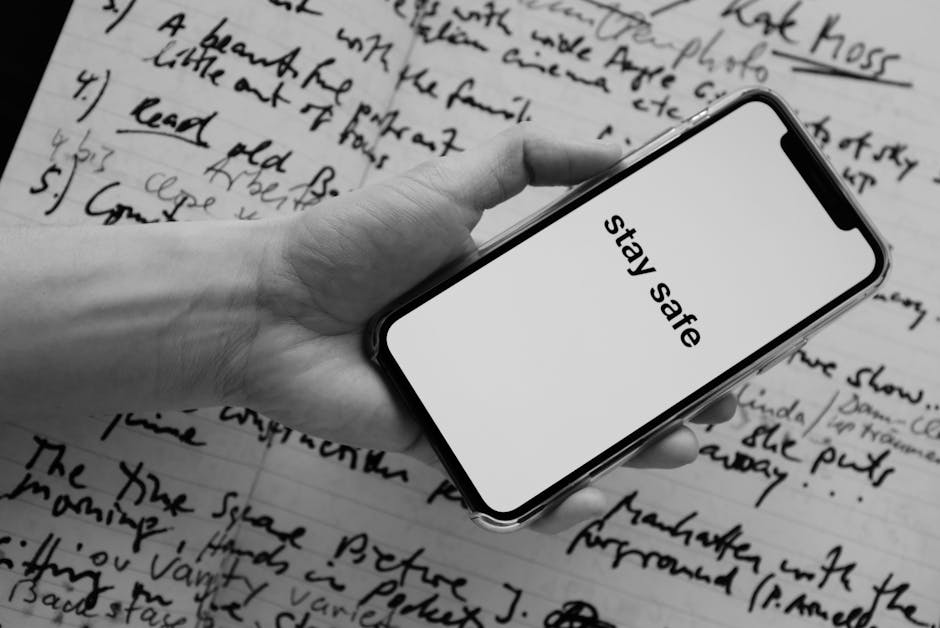Finding the correct amazon phone number and navigating the customer service process can sometimes feel like a maze, but this guide will provide you with the most effective ways to get in touch with Amazon. Whether you need assistance with a recent order, have questions about your account, or are experiencing technical difficulties, knowing how to quickly reach Amazon customer support is essential.
Contacting Amazon can feel daunting, but there are multiple ways to get help. This article will give you a comprehensive overview of how to find the amazon phone number, utilize the Amazon Help pages, and explore other support options to resolve your issues efficiently.
Finding the Amazon Phone Number: Is There a Direct Line?
While Amazon doesn’t prominently display a direct amazon phone number on their website, they do offer a call-back service. Instead of directly dialing a number, you request a call through their online help center. This system helps Amazon manage call volume and connect you with the appropriate support specialist.
This process involves navigating to the Amazon Help pages, describing your issue, and then selecting the option to receive a phone call. Amazon aims to connect you with a representative quickly, often within minutes. The efficiency of this system depends on the current call volume and the nature of your request.
Requesting a Call Back from Amazon Customer Service
The most reliable way to speak with an Amazon representative is to request a call back through their website or app. Here’s a step-by-step guide:
- Visit the Amazon Help Pages: Go to the Amazon website and scroll to the bottom of the page. Click on “Help.” You can also find a “Help” section within the Amazon app.
- Choose a Topic: Select the category that best relates to your issue. Common categories include “Orders,” “Devices,” “Prime,” and “Account Settings.”
- Describe Your Issue: Provide a detailed description of the problem you’re experiencing. Be as specific as possible to help the system route you to the appropriate support agent.
- Select “Phone” as Contact Method: After describing your issue, you should see various contact options. Look for an option like “Phone” or “Call me.” If you don’t see a phone option immediately, try browsing through related help articles or refining your issue description.
- Enter Your Phone Number: Provide the phone number where you’d like to receive the call. Ensure the number is correct to avoid delays.
- Wait for the Call: An Amazon representative will call you back, usually within a few minutes. Be prepared to explain your issue in detail.
Alternative Ways to Get Amazon Support
Besides requesting a call, Amazon provides several other ways to get help:
Live Chat: Amazon’s live chat feature allows you to communicate with a customer service representative in real-time. This is often the quickest way to get answers to simple questions or resolve straightforward issues. Email Support: While not as immediate as phone or chat support, email support can be useful for complex issues that require detailed explanations or documentation. Help Pages: The Amazon Help pages are a vast resource filled with answers to frequently asked questions, troubleshooting guides, and detailed information about Amazon’s policies and procedures. Always check the Help pages before contacting support, as you may find the solution to your problem there. Community Forums: Amazon also has community forums where you can ask questions and get help from other Amazon customers. This can be a helpful resource for finding solutions to common problems or getting advice on how to use Amazon’s products and services.
Tips for a Smooth Amazon Customer Service Experience
To make your interaction with Amazon customer service as efficient and productive as possible, consider these tips:
Be Prepared: Before contacting Amazon, gather all relevant information about your issue, such as order numbers, tracking information, and product details. Be Clear and Concise: Clearly explain your problem and what you’re hoping to achieve. Avoid rambling or providing unnecessary details. Be Patient: Customer service representatives are often dealing with a high volume of requests. Be patient and polite, even if you’re frustrated. Take Notes: During your conversation, take notes of the representative’s name, the date and time of the call, and any steps you’re asked to take. Follow Up: If your issue isn’t resolved during the initial contact, follow up with Amazon to ensure it’s being addressed. Keep a record of all communication.
Understanding Amazon’s Customer Service Philosophy
Amazon prides itself on its customer-centric approach. They aim to provide convenient and helpful support to ensure customer satisfaction. This philosophy is reflected in their various support channels and their commitment to resolving issues quickly and efficiently.
While navigating customer service can sometimes be frustrating, understanding Amazon’s approach and utilizing the resources available can help you get the assistance you need. Remember to be prepared, clear, and patient, and you’ll be more likely to have a positive experience.
Troubleshooting Common Amazon Issues
Many common Amazon issues can be resolved without contacting customer service directly. Here are some troubleshooting tips for common problems:
Order Tracking: To track your order, go to “Your Orders” in your Amazon account. You can view the shipping status and estimated delivery date. If your order is delayed, check the tracking information for updates. Return Issues: To initiate a return, go to “Your Orders” and select the item you want to return. Follow the instructions to print a return label and ship the item back to Amazon. Account Problems: If you’re having trouble logging into your account, try resetting your password. If you’re still unable to access your account, contact Amazon customer service for assistance. Prime Membership Issues: If you have questions about your Prime membership, such as billing inquiries or cancellation requests, visit the “Manage Your Prime Membership” page in your account.
Amazon Phone Number Alternatives: When to Use Chat vs. Phone
Deciding between using the chat function or requesting an amazon phone number call back depends on the complexity of your issue. For simple, straightforward questions, the live chat is often the quickest and most efficient option. You can get immediate answers and resolve minor issues without having to wait for a call.
However, for more complex or sensitive issues that require detailed explanations or involve multiple steps, requesting a call back might be a better choice. Speaking directly with a representative allows for a more personalized and interactive experience, which can be helpful in resolving complicated problems.
Ultimately, the best method depends on your individual needs and preferences. Consider the nature of your issue and the level of support you require when choosing between chat and phone support.
Staying Safe: Avoiding Amazon Customer Service Scams
It’s crucial to be aware of scams that impersonate Amazon customer service. Scammers may try to trick you into providing personal information or payment details by phone, email, or text message. Always be cautious and verify the legitimacy of any communication you receive.
Here are some tips for staying safe:
Never provide personal information: Amazon will never ask for your password, bank account details, or credit card information over the phone or email unless you initiated the contact through their official channels. Be wary of unsolicited calls or emails: If you receive an unexpected call or email claiming to be from Amazon, be suspicious. Verify the communication by contacting Amazon directly through their official website or app. Don’t click on suspicious links: Avoid clicking on links in emails or text messages that claim to be from Amazon, especially if they ask for personal information.
- Report suspicious activity: If you suspect you’ve been targeted by a scam, report it to Amazon immediately and to the Federal Trade Commission (FTC).
By being vigilant and following these tips, you can protect yourself from Amazon customer service scams.
The Future of Amazon Customer Support
Amazon is continually evolving its customer support offerings to improve efficiency and customer satisfaction. We can expect to see further advancements in artificial intelligence and machine learning, which will likely lead to more personalized and proactive support experiences.
Chatbots and virtual assistants may become even more sophisticated, capable of handling a wider range of issues and providing more accurate and helpful information. Amazon may also explore new channels for customer support, such as video chat or social media integration.
The goal is to provide seamless and convenient support across all channels, making it easier for customers to get the help they need, when they need it. While the availability of a direct amazon phone number might not change drastically, the overall customer service experience is likely to become even more efficient and user-friendly.
In conclusion, while a direct amazon phone number isn’t readily available, Amazon provides various effective methods for contacting customer support, including requesting a call back, using live chat, and accessing the extensive Help pages. By understanding these options and following the tips outlined in this article, you can navigate the Amazon customer service process with confidence and resolve your issues efficiently. Remember to prioritize safety and be aware of potential scams. If you need immediate assistance, start by visiting the Amazon Help pages and exploring the available contact options. This will help you get the support you need, ensuring a positive experience with Amazon.
Related Articles
- iPhone 17 Pro Max Durability Test: Will It Survive the Gauntlet?
- The Enduring Appeal of the Snake Game: A Retro Gaming Phenomenon
- How to Convert Picture to PDF on iPhone: A Comprehensive Guide