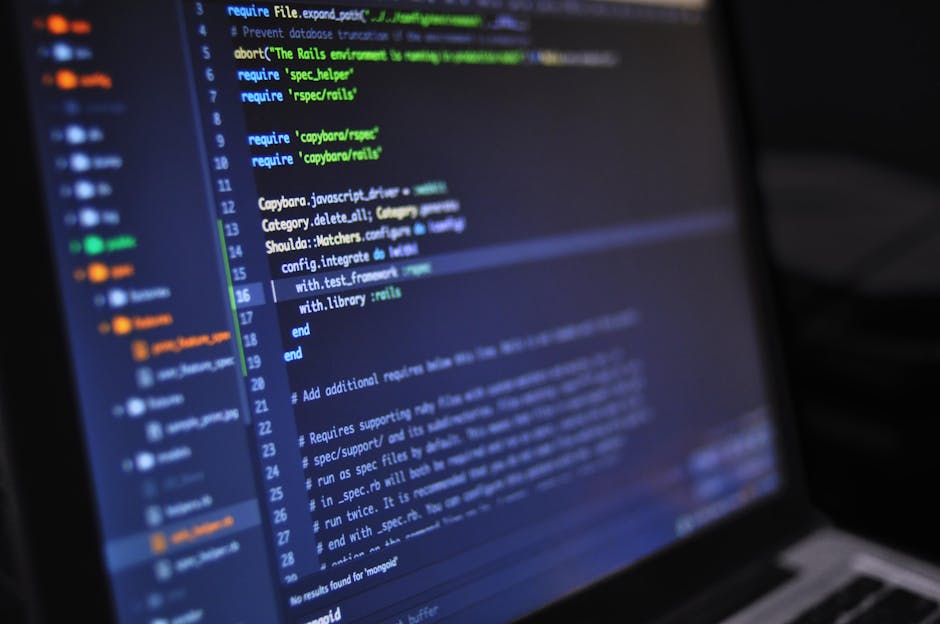Amazon video is a leading streaming service offering a vast library of movies, TV shows, and original content to entertain viewers worldwide. It’s more than just a streaming service; it’s an entertainment hub that integrates seamlessly with the Amazon ecosystem. This article explores everything you need to know about Amazon Prime Video, from its features and benefits to navigating its extensive catalog and maximizing your viewing experience.
What is Amazon Video and Why Choose It?
Amazon video, also known as Amazon Prime Video, is a subscription-based streaming service offered by Amazon. It provides access to a wide range of content, including movies, TV shows, documentaries, and Amazon Originals. A key benefit of subscribing is the integration with other Amazon Prime perks like free shipping and exclusive deals.
Choosing Amazon Prime Video means gaining access to a diverse selection of content. This includes popular films, critically acclaimed television series, and a growing library of exclusive Amazon Originals. The service also provides options for renting or purchasing titles outside of the Prime Video library.
Here’s why you might consider Amazon video:
Vast Content Library: Extensive selection of movies and TV shows. Amazon Originals: Exclusive, high-quality content not available elsewhere. Integration with Amazon Prime: Bundled benefits including free shipping. Offline Viewing: Download content for watching without internet. Multiple Device Support: Watch on TVs, phones, tablets, and computers.
Exploring the Amazon Prime Video Library
The Amazon Prime Video library is constantly evolving, with new titles added regularly. Navigating this vast collection can seem daunting, but Amazon provides several tools to help you find what you’re looking for.
Finding Movies and TV Shows on Amazon Video
You can browse by genre, popularity, or recently added titles. The search function allows you to quickly find specific movies or TV shows. Amazon also offers personalized recommendations based on your viewing history, which can help you discover new content that you might enjoy.
Understanding Amazon Originals
Amazon Originals are exclusive TV shows and movies produced by Amazon Studios. These include critically acclaimed series like “The Marvelous Mrs. Maisel,” “The Boys,” and “Jack Ryan.” Amazon invests heavily in producing high-quality original content, making it a major draw for subscribers.
Here are some popular Amazon Originals:
“The Lord of the Rings: The Rings of Power” “The Marvelous Mrs. Maisel” “The Boys” “Jack Ryan” “Fleabag”
Renting and Buying Content
In addition to streaming content included with your Prime membership, Amazon Video allows you to rent or purchase movies and TV shows. This gives you access to titles that are not part of the Prime Video library. Renting provides temporary access, while purchasing allows you to own the content permanently.
Maximizing Your Amazon Video Experience
To get the most out of your Amazon Prime Video subscription, it’s essential to understand its features and settings. This includes managing your watchlist, adjusting video quality, and setting up parental controls.
Adjusting Video Quality and Settings
Amazon Video allows you to adjust the video quality to suit your internet connection and device. You can choose from options like “Good,” “Better,” and “Best,” with “Best” offering the highest resolution. You can also manage playback settings, such as autoplay and closed captions.
To adjust video quality:
- Go to “Settings” in the Amazon Prime Video app or website.
- Select “Streaming & Downloading.”
- Choose your preferred video quality.
Setting Up Parental Controls on Prime Video
Parental controls allow you to restrict access to certain content based on ratings. This is especially useful if you have children who use the service. You can set up a PIN to prevent unauthorized access to restricted content.
To set up parental controls:
- Go to “Settings” in the Amazon Prime Video app or website.
- Select “Parental Controls.”
- Create a PIN and set restrictions based on ratings.
Utilizing the Watchlist and Recommendations
The watchlist feature allows you to save movies and TV shows that you want to watch later. Amazon’s recommendation engine suggests titles based on your viewing history, making it easier to discover new content. Regularly updating your watchlist and exploring recommendations can enhance your viewing experience.
Comparing Amazon Video to Other Streaming Services
Amazon Prime Video competes with other major streaming services like Netflix, Hulu, and Disney+. Each service offers a unique library of content and pricing structure. Understanding the differences can help you choose the best option for your needs.
Amazon Video vs. Netflix
Netflix is known for its extensive library of original content and user-friendly interface. Amazon Prime Video offers a broader range of benefits, including free shipping and other Prime perks. The choice between the two often depends on your preference for original content versus bundled services.
Amazon Video vs. Hulu
Hulu is popular for its current-season TV shows and live TV options. Amazon Prime Video focuses more on movies and a vast library of older TV series. Hulu often appeals to viewers who want to stay up-to-date with the latest episodes of their favorite shows, while Amazon is good for movies and binge-watching older content.
Amazon Video vs. Disney+
Disney+ is geared towards family-friendly content, including movies and TV shows from Disney, Pixar, Marvel, Star Wars, and National Geographic. Amazon Prime Video offers a more diverse selection of content, including adult-oriented movies and TV shows. If you primarily want family entertainment, Disney+ may be a better choice.
Additional Sources and References
Troubleshooting Common Amazon Video Issues
Like any streaming service, Amazon Prime Video can sometimes experience technical issues. Knowing how to troubleshoot common problems can help you resolve them quickly and get back to enjoying your favorite content.
Addressing Playback Errors and Buffering
Playback errors and buffering can be caused by a variety of factors, including a slow internet connection, outdated software, or issues with the Amazon servers. Try restarting your device, checking your internet connection, and updating the Amazon Prime Video app.
Troubleshooting steps:
- Restart your device.
- Check your internet connection.
- Update the Amazon Prime Video app.
- Clear the app cache.
- Contact Amazon support.
Resolving Login and Account Issues
If you’re having trouble logging into your Amazon Prime Video account, double-check your username and password. If you’ve forgotten your password, you can reset it through the Amazon website. Contact Amazon customer service if you continue to experience issues.
Dealing with Audio and Video Sync Problems
Audio and video sync problems can be frustrating. Try restarting your device and the Amazon Prime Video app. You can also try adjusting the audio settings on your device or TV. If the problem persists, contact Amazon support for assistance.
Amazon Prime Video offers a great way to enjoy a wide variety of entertainment. From blockbuster movies to award-winning TV shows, there’s something for everyone. By understanding its features, navigating its library, and troubleshooting common issues, you can maximize your viewing experience. The ability to stream great content, coupled with the perks of an Amazon Prime membership, makes Amazon video a compelling choice for anyone looking for a comprehensive streaming solution. Consider exploring its offerings today and discover your next favorite show!