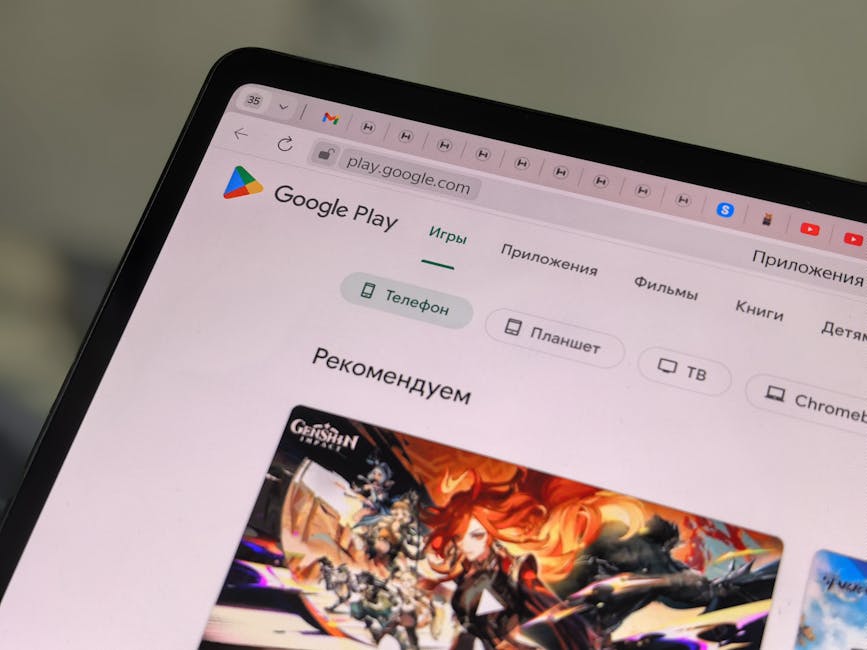Navigating your amazon orders and understanding their intricacies is crucial for a seamless online shopping experience. From placing your first order to managing returns and refunds, this guide will provide valuable insights into effectively handling your Amazon account and purchases.
Amazon has revolutionized the way we shop, and understanding the nuances of its order system is essential for both new and experienced users. This article will delve into every aspect of amazon orders, including order placement, tracking, management, returns, and common troubleshooting tips.
Placing Your First Amazon Order: A Step-by-Step Guide
Placing an order on Amazon is a straightforward process, but understanding each step ensures a smooth transaction. First, you need an Amazon account. If you don’t already have one, visit Amazon’s website and click “Create your Amazon account.”
Once you have an account, you can start browsing for products. Use the search bar to find specific items or explore different categories. When you find something you like, click on the product to view its details, including price, availability, and customer reviews.
Adding to Cart: Click the “Add to Cart” button to place the item in your virtual shopping cart. You can continue browsing and adding more items to your cart. Reviewing Your Cart: Once you’re ready to checkout, click the cart icon in the upper right corner of the screen. Here, you can review the items in your cart, adjust quantities, and remove items if needed. Proceeding to Checkout: Click the “Proceed to Checkout” button to begin the checkout process. You’ll be prompted to enter your shipping address. You can save multiple addresses for future use. Choosing a Shipping Option: Select your preferred shipping option. Amazon offers various options, including standard shipping, expedited shipping, and Prime shipping (for Prime members). Selecting a Payment Method: Choose your payment method. Amazon accepts various payment options, including credit cards, debit cards, and Amazon gift cards. You can also add new payment methods during the checkout process. Reviewing Your Order: Before submitting your order, carefully review all the details, including the shipping address, payment method, and items in your cart. Placing Your Order: Click the “Place Your Order” button to finalize your purchase. You’ll receive an order confirmation email shortly after.
Tracking Your Amazon Orders: Staying Informed
One of the most convenient features of amazon orders is the ability to track your package’s journey from the warehouse to your doorstep. After placing your order, Amazon provides you with a tracking number.
To track your order, you can:
Check Your Email: Amazon sends email updates regarding your order’s status, including shipping confirmations and delivery estimates. Visit Your Amazon Account: Log in to your Amazon account and navigate to the “Your Orders” section. Here, you’ll find a list of all your past and current orders. Click “Track Package”: For each order, you’ll see a “Track Package” button. Clicking this button will take you to a page with detailed tracking information, including the current location of your package and estimated delivery date.
Amazon uses various shipping carriers, such as UPS, FedEx, and USPS. The tracking information will typically provide the carrier’s name and tracking number. You can also visit the carrier’s website and enter the tracking number to get more detailed information.
Understanding Tracking Statuses
The tracking information will show various statuses, such as:
Order Received: The carrier has received information about the shipment. In Transit: The package is moving through the carrier’s network. Out for Delivery: The package is with the delivery driver and is expected to be delivered soon. Delivered: The package has been delivered to the specified address.
If you encounter any issues with your tracking information or your package is delayed, contact Amazon customer service for assistance.
Managing Your Amazon Orders: Cancellations, Changes, and More
Amazon provides tools to effectively manage your orders after they’ve been placed. This includes options to cancel orders, change shipping addresses, and edit payment methods.
Canceling an Order
You can cancel an order if it hasn’t yet entered the shipping process. To cancel an order:
- Go to “Your Orders” in your Amazon account.
- Find the order you want to cancel.
- Click the “Cancel Items” button.
- Select the items you want to cancel and provide a reason for the cancellation.
- Click “Submit.”
If your order has already shipped, you won’t be able to cancel it. However, you can return the item for a refund after you receive it.
Changing a Shipping Address
In some cases, you may need to change the shipping address after placing an order. This is typically possible if the order hasn’t yet shipped. To change the shipping address:
- Go to “Your Orders” in your Amazon account.
- Find the order you want to modify.
- Click the “Edit” button next to the shipping address.
- Update the shipping address and click “Save.”
Editing Payment Methods
You can also edit the payment method associated with an order if it hasn’t yet shipped. To edit the payment method:
- Go to “Your Orders” in your Amazon account.
- Find the order you want to modify.
- Click the “Change payment method” button.
- Select a different payment method or add a new one.
- Click “Save.”
Amazon Returns and Refunds: A Hassle-Free Process
Amazon’s return policy is generally customer-friendly, allowing you to return most items within a specified timeframe (usually 30 days) for a full refund.
Initiating a Return
To initiate a return:
- Go to “Your Orders” in your Amazon account.
- Find the order containing the item you want to return.
- Click the “Return or Replace Items” button.
- Select the item you want to return and provide a reason for the return.
- Choose your preferred return method (e.g., drop off at a designated location, print a prepaid shipping label).
- Follow the instructions provided by Amazon to package and ship the item back.
Refund Process
Once Amazon receives the returned item, they will process your refund. The refund will typically be credited back to your original payment method within a few business days.
Common Return Issues
While Amazon’s return process is generally smooth, some common issues can arise:
Item not eligible for return: Some items, such as perishable goods or personalized items, may not be eligible for return. Return window expired: If you try to return an item after the specified return window has closed, your return request may be denied. Item damaged or missing parts: If the returned item is damaged or missing parts, Amazon may deduct a portion of the refund amount. Shipping costs: In some cases, you may be responsible for paying the return shipping costs.
If you encounter any issues with your return or refund, contact Amazon customer service for assistance.
Troubleshooting Common Amazon Order Issues
Despite Amazon’s efforts to provide a seamless shopping experience, issues can sometimes arise with amazon orders. Here are some common problems and how to troubleshoot them:
Order not showing up in “Your Orders”: If you recently placed an order and it’s not showing up in your “Your Orders” section, check your email for an order confirmation. If you haven’t received a confirmation email, contact Amazon customer service. Delayed delivery: If your order is delayed beyond the estimated delivery date, check the tracking information for updates. If the tracking information doesn’t provide any insights, contact Amazon customer service. Incorrect item received: If you receive the wrong item, initiate a return and request a replacement or refund. Damaged item received: If you receive a damaged item, contact Amazon customer service immediately to report the issue and request a replacement or refund. Missing item in package: If your package arrives with a missing item, contact Amazon customer service to report the issue. Payment issues: If you encounter issues with your payment method, make sure your billing information is up-to-date and that your credit card or debit card hasn’t expired. Account issues: If you are facing any issues with your account, such as being unable to log in, contact Amazon customer support for assistance.
By understanding these common issues and troubleshooting tips, you can resolve problems quickly and efficiently.
Optimizing Your Amazon Shopping Experience
Beyond simply placing and managing amazon orders, there are strategies to enhance your overall shopping experience on Amazon.
Amazon Prime: Consider subscribing to Amazon Prime for benefits like free shipping, streaming services, and exclusive deals. Subscribe & Save: For frequently purchased items, utilize the Subscribe & Save program to receive discounts and automatic deliveries. Read Customer Reviews: Before making a purchase, carefully read customer reviews to get insights into the product’s quality and performance. Compare Prices: Compare prices from different sellers to ensure you’re getting the best deal. Use Amazon Coupons: Look for available coupons on product pages to save money on your purchases.
- Monitor Price Changes: Utilize price tracking tools to monitor price fluctuations and purchase items when they’re at their lowest.
Additional Sources and References
Conclusion: Mastering Amazon Orders for a Seamless Shopping Journey
Understanding the ins and outs of amazon orders is crucial for a satisfying and efficient online shopping experience. From placing your first order to managing returns and troubleshooting issues, this guide has provided you with the knowledge and tools you need to navigate the Amazon marketplace effectively. By following these tips and strategies, you can confidently manage your amazon orders and enjoy a seamless shopping journey. Remember to always review your order information carefully before submitting and don’t hesitate to contact Amazon customer service if you encounter any problems. Happy shopping!