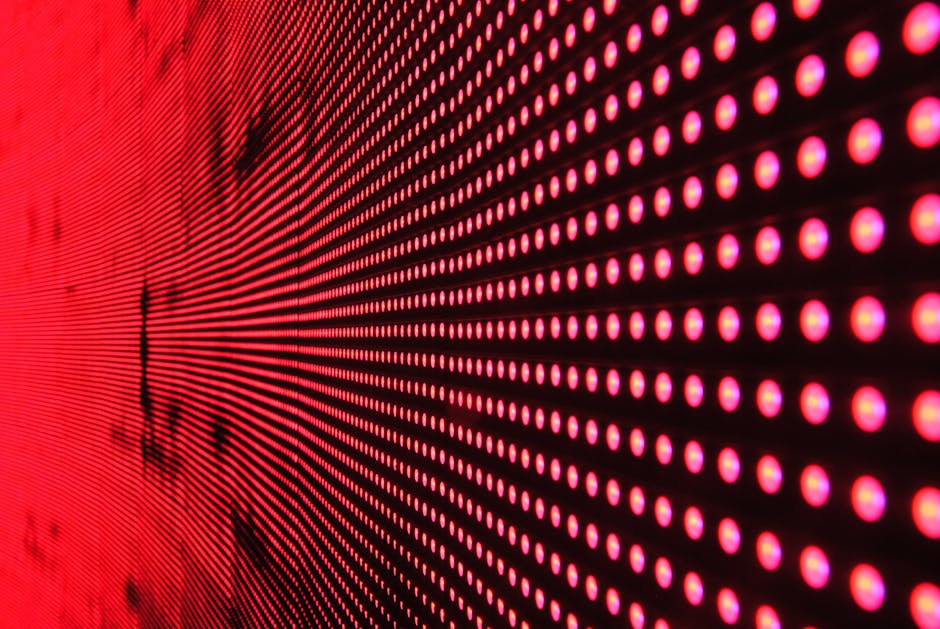The availability of a dedicated sniffies app for android has been a topic of much discussion within the online community, sparking questions about accessibility, functionality, and alternative platforms. This article will delve into the complexities surrounding the sniffies platform and its presence on the Android operating system, exploring potential alternatives and addressing common user concerns.
This platform has gained traction as a way for men to connect, but its existence on the Android ecosystem requires careful consideration. We’ll cover whether a dedicated app exists, how to access the service on Android devices, and potential safety considerations.
Is There a Sniffies App Available for Android?
Currently, there is no official, dedicated sniffies app for Android available on the Google Play Store or other official Android app marketplaces. The service primarily operates through its website, accessible via web browsers on Android devices. This means users looking to engage with the platform on their Android phones or tablets will need to do so through a mobile browser like Chrome, Firefox, or Samsung Internet.
The absence of a native app doesn’t necessarily limit access, but it does impact the user experience. Native apps often offer features like push notifications, offline access to certain content, and tighter integration with the device’s operating system. The lack of a sniffies Android app means users rely solely on the browser-based version.
Accessing Sniffies on Your Android Device
Even without a dedicated app, accessing Sniffies on your Android device is straightforward. Here’s how:
- Open your preferred web browser: Launch Chrome, Firefox, Samsung Internet, or any other browser installed on your Android device.
- Enter the website address: Type the official website address into the browser’s address bar and press enter. Ensure you’re using the correct and secure URL to avoid phishing attempts.
- Log in or create an account: If you already have an account, log in using your credentials. If not, you’ll need to create a new account following the website’s registration process.
- Navigate the platform: Once logged in, you can explore the platform’s features, view profiles, and interact with other users.
The website is designed to be mobile-responsive, meaning it should adapt to the screen size of your Android device. However, the experience might not be as seamless as using a native app.
Alternatives to a Dedicated Sniffies Android App
While a dedicated app is unavailable, users have a few options to enhance their experience on Android:
Create a Home Screen Shortcut: Most Android browsers allow you to create a shortcut to a website on your home screen. This allows you to launch the website directly from your home screen, similar to opening an app. To do this in Chrome, for example, tap the three dots in the upper right corner, then select “Add to Home screen.” Use a Progressive Web App (PWA): While Sniffies might not be a PWA currently, it’s worth checking if they’ve implemented PWA features. PWAs offer app-like experiences within a browser, including offline access and push notifications. Explore Third-Party Apps (Proceed with Caution): Be wary of unofficial third-party apps claiming to be the “sniffies app for android.” These apps are often unreliable and may pose security risks. Always download apps from trusted sources like the Google Play Store and carefully review their permissions before installing.
Safety and Security Considerations When Using Sniffies on Android
Regardless of whether you’re using a dedicated app or a browser-based version, safety should always be a top priority. Here are some crucial safety tips for using Sniffies on your Android device:
Use a Strong Password: Choose a strong, unique password for your Sniffies account and avoid using the same password for multiple online services. Enable Two-Factor Authentication (if available): Two-factor authentication adds an extra layer of security to your account by requiring a second verification code in addition to your password. Be Mindful of Location Sharing: If the platform offers location-sharing features, be cautious about sharing your exact location. Consider using a less precise location or disabling location sharing altogether. Avoid Sharing Personal Information: Be careful about sharing personal information such as your full name, address, or phone number with other users. Report Suspicious Activity: If you encounter any suspicious activity or users, report them to the platform’s administrators. Use a VPN: Consider using a Virtual Private Network (VPN) to encrypt your internet traffic and protect your privacy, especially when using public Wi-Fi networks. Keep Your Device Secure: Ensure your Android device has a strong passcode or biometric lock enabled. Keep your operating system and apps up to date with the latest security patches.
Addressing Concerns About the Sniffies Platform
The sniffies platform, like many online platforms, has faced scrutiny and raised concerns regarding user safety, content moderation, and potential misuse. It’s important to be aware of these concerns and take appropriate precautions.
Content Moderation: Evaluate the platform’s content moderation policies. Understand how the platform handles inappropriate content and user behavior. User Verification: Check if the platform has measures in place to verify user identities and prevent fake accounts. Privacy Policies: Carefully review the platform’s privacy policies to understand how your data is collected, used, and shared. Community Guidelines: Familiarize yourself with the platform’s community guidelines and adhere to them.
Exploring Alternatives to Sniffies
If you’re seeking alternative platforms or apps with similar functionality, there are several options available. However, it’s important to research each platform thoroughly and consider its safety and privacy features before using it.
Some alternatives might include other dating or social networking apps that cater to similar interests. Keep in mind that the features and user base of these platforms may vary.
The Future of Sniffies and Android
The absence of a dedicated sniffies app for Android raises questions about the platform’s future strategy. It’s possible that the developers may eventually release an official app, but for now, users are limited to the browser-based version.
The rise of Progressive Web Apps (PWAs) could offer a potential solution. If Sniffies were to develop a PWA, it could provide a more app-like experience for Android users without requiring a separate app download.
Optimizing Your Sniffies Experience on Android
Even without a dedicated app, you can optimize your Sniffies experience on your Android device:
Use a Fast Browser: Choose a browser that is known for its speed and performance. Chrome, Firefox, and Samsung Internet are all popular choices. Clear Your Browser Cache: Regularly clear your browser’s cache and cookies to improve performance and prevent tracking. Disable Unnecessary Browser Extensions: Browser extensions can slow down your browsing experience. Disable any extensions that you don’t need. Use a Mobile Data Saver: If you’re using mobile data, enable your browser’s data saver feature to reduce data consumption. Adjust Website Settings: Some websites offer settings to optimize performance on mobile devices. Look for these settings and adjust them accordingly.
Understanding Location-Based Services and Privacy
Many platforms like sniffies rely on location-based services to connect users. It’s crucial to understand how these services work and how they impact your privacy.
Location Permissions: Be mindful of the location permissions you grant to apps and websites. Only grant location permissions when necessary and consider using precise or approximate location settings. Background Location Access: Some apps request background location access, which allows them to track your location even when you’re not actively using the app. Limit background location access to apps that truly need it. Location History: Be aware that your device may be tracking your location history. You can usually disable location history in your device’s settings.
Conclusion
While there isn’t a dedicated sniffies app for android currently available, accessing the platform on your Android device is still possible through your web browser. Prioritize your safety and security by using strong passwords, being mindful of location sharing, and reporting any suspicious activity. As you explore the platform or its alternatives, remember responsible online behavior and awareness are key. Whether a dedicated app emerges in the future remains to be seen, but users can still enjoy the platform’s features through optimized browser usage.
Related Articles
- How to Recover Deleted Photos from iPhone: A Comprehensive Guide
- Mastering Android Device Manager: Secure and Locate Your Device
- How to Share Your WiFi Password on iPhone: A Quick and Easy Guide