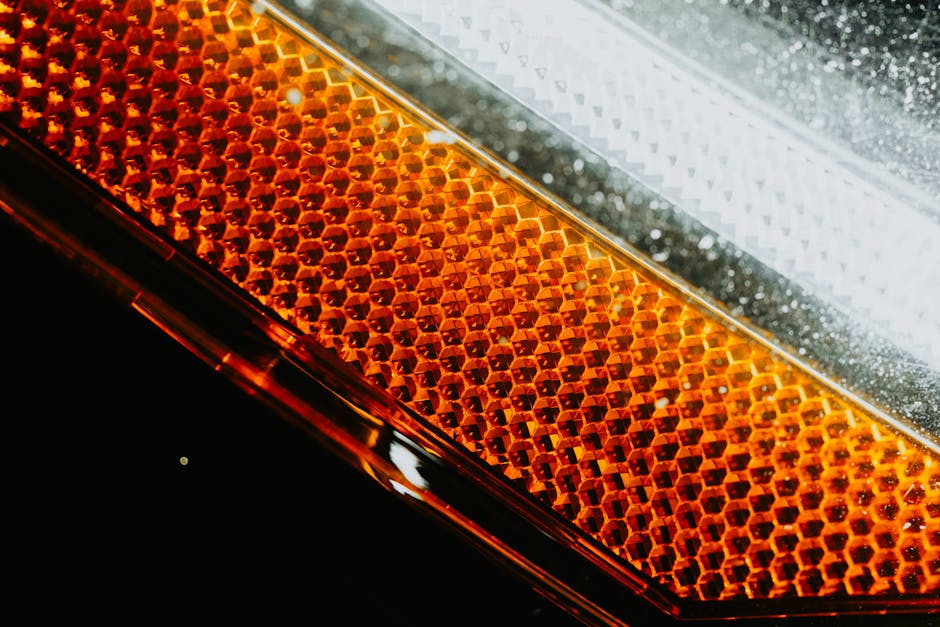If you’re wondering how to find my phone android after it’s been lost or stolen, you’re in the right place. Losing your Android phone can be a stressful experience, but thankfully, Google offers several robust tools to help you locate it quickly and efficiently.
Losing a phone is a common occurrence, and knowing how to react is crucial. This article will walk you through the various methods to track, secure, and, hopefully, recover your missing device. We’ll cover everything from using Google’s “Find My Device” feature to exploring third-party apps and preventative measures.
Using Google’s Find My Device to Locate Your Android
Google’s “Find My Device” is the primary tool for locating a lost or stolen Android phone. This built-in service is typically enabled by default on most Android devices, making it the first place you should turn when trying to find your lost Android phone.
To use Find My Device, you’ll need:
A Google account that’s logged into the lost phone. The lost phone to be turned on and connected to the internet (Wi-Fi or mobile data). Location services enabled on the lost phone. Find My Device enabled on the lost phone.
How to Access Find My Device
There are a few ways to access Find My Device:
Web Browser: Go to android.com/find in any web browser and sign in with your Google account. Find My Device App: Download the Find My Device app from the Google Play Store on another Android device. Google Search: Type “find my phone” into the Google search bar, and a Find My Device module will appear (if you’re logged into your Google account).
Once you’ve accessed Find My Device, you’ll see a map showing the approximate location of your phone.
Actions You Can Take with Find My Device
Find My Device offers several actions to help you recover or secure your phone:
Play Sound: This will make your phone ring at full volume for five minutes, even if it’s set to silent. This is helpful if you’ve misplaced your phone nearby. Secure Device: This locks your phone with a PIN, pattern, or password and displays a message and phone number on the lock screen. This allows someone who finds your phone to contact you without accessing your personal information. Erase Device: This permanently deletes all data from your phone. Use this as a last resort if you’re certain you can’t recover your phone and want to protect your privacy. Warning: This action is irreversible.
Alternative Methods to Find a Lost Android Phone
While Google’s Find My Device is the most reliable method, there are other ways to potentially locate your lost Android phone.
Using Third-Party Tracking Apps
Several third-party apps offer advanced tracking features beyond what Find My Device provides. These apps often include features like:
Real-time location tracking: More precise location data than Find My Device. Geofencing: Set up virtual boundaries and receive alerts when your phone enters or exits those areas. Remote camera access: Take photos or videos remotely to see your phone’s surroundings. Remote microphone activation: Listen to the sounds around your phone.
Examples of such apps include Cerberus and Prey Anti-Theft. Important: These apps need to be installed and configured before your phone is lost.
Contacting Your Mobile Carrier
Your mobile carrier may be able to help you locate your phone, especially if it’s stolen. They can track the phone’s IMEI (International Mobile Equipment Identity) number, a unique identifier for your device. However, carriers typically require a police report before they can initiate tracking.
Checking Your Google Location History
If you have Google Location History enabled on your phone (through Google Maps Timeline), you can review a timeline of your phone’s past locations. This might give you clues about where you last had your phone. To access your Google Location History:
- Go to Google Maps.
- Sign in with the Google account associated with your lost phone.
- Click on the menu icon (three horizontal lines).
- Select “Your Timeline.”
- Choose a date to view the location history for that day.
This method won’t provide real-time tracking, but it can help you retrace your steps.
Preventing Phone Loss and Theft: Proactive Measures
The best way to find my phone android is to prevent it from being lost or stolen in the first place. Here are some proactive measures you can take:
Enable a strong lock screen: Use a PIN, pattern, or password to secure your phone. Fingerprint and face unlock are also good options. Enable Find My Device: Make sure Find My Device is enabled in your phone’s settings. Keep your phone’s software updated: Software updates often include security patches that can protect your phone from vulnerabilities. Be aware of your surroundings: Pay attention to your phone when you’re in public places. Avoid leaving it unattended. Record your IMEI number: Keep a record of your phone’s IMEI number. You can find it in your phone’s settings or by dialing #06# on your phone. Consider phone insurance: Phone insurance can help cover the cost of replacing your phone if it’s lost or stolen. Back up your data regularly: Back up your photos, videos, contacts, and other important data to the cloud or an external storage device. This will ensure that you don’t lose your data if your phone is lost or stolen.
The Importance of a Strong Password
A strong password is crucial for protecting your phone from unauthorized access. Avoid using easily guessable passwords like your birthday, name, or address. Instead, use a combination of uppercase and lowercase letters, numbers, and symbols.
Enabling Location Services
While some users are concerned about privacy, enabling location services is essential for Find My Device to work effectively. You can customize location permissions for individual apps to balance privacy and functionality.
What to Do After Locating Your Lost Android Phone
Once you’ve located your lost Android phone, take the following steps:
- Secure your phone: If you used the “Secure Device” feature, change your PIN, pattern, or password.
- Check for unauthorized activity: Review your phone’s call history, text messages, and app activity for any signs of unauthorized use.
- Report the loss to the police (if stolen): If your phone was stolen, file a police report. This will be helpful for insurance claims and may aid in the recovery of your device.
- Change your passwords: If you suspect your phone was compromised, change the passwords for your important online accounts (e.g., email, social media, banking).
- Contact your bank and credit card companies: If you have banking or credit card apps on your phone, contact your bank and credit card companies to report the loss and monitor your accounts for fraudulent activity.
Additional Sources and References
Conclusion: Recovering Your Android Device
Losing your Android phone can be a frustrating experience, but by utilizing the tools and strategies outlined in this guide, you significantly increase your chances of recovery. Remember that the key to finding your phone android lies in proactive preparation and swift action. Enable Find My Device, use a strong password, and be mindful of your surroundings. If you do lose your phone, act quickly and use the methods described above to locate and secure your device. Don’t delay – start implementing these strategies today to protect your valuable data and increase your chances of finding your lost Android phone. If you’ve lost your phone, start by going to android.com/find immediately.