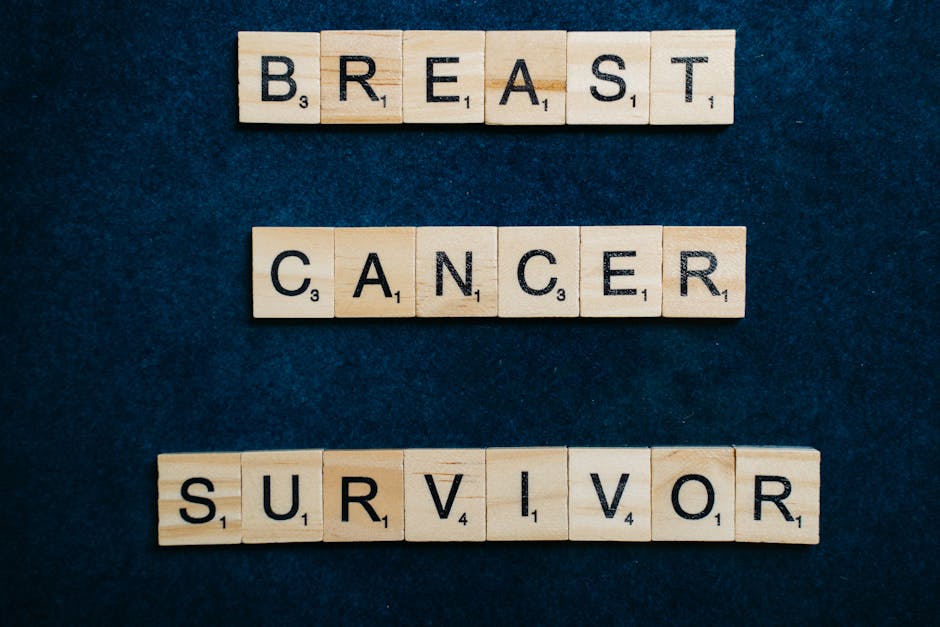Learning how to pause your location on Find My iPhone without them knowing can be useful in certain situations where you need a temporary reprieve from being tracked. While it’s important to use this information responsibly and ethically, there are several methods you can employ. This article explores these techniques while emphasizing the importance of respecting privacy and the law.
Understanding Find My iPhone and Location Sharing
Apple’s Find My iPhone (now part of the Find My app) is a powerful tool designed to help users locate lost or stolen devices. It also allows users to share their location with friends and family. This feature can be incredibly helpful for safety and coordination, but sometimes you might need a break from being constantly tracked. Before exploring methods to pause location sharing, let’s understand how it works. Find My relies on a combination of GPS, Wi-Fi, and cellular data to pinpoint the location of a device. This information is then transmitted to Apple’s servers and made available to authorized users. .
Methods to Temporarily Stop Location Sharing
There are several ways to temporarily stop sharing your location through Find My iPhone, some more discreet than others. It’s crucial to choose the method that best suits your needs and circumstances, keeping in mind ethical considerations. Always ensure that your actions are within legal and moral boundaries.
Turning Off Location Services: This is the most straightforward method. Go to Settings > Privacy > Location Services. Toggle “Location Services” to off. This disables location services for all apps, including Find My. Drawback: This is easily noticeable as it affects all location-based apps.
Disabling Location Sharing in Find My: A more targeted approach. Open the Find My app. Go to the “Me” tab. Toggle “Share My Location” to off. Drawback: The person you’re sharing with will see “Location Not Available.”
Using Airplane Mode: This cuts off all cellular and Wi-Fi connections. Swipe down from the top-right corner (or up from the bottom) to access Control Center. Tap the Airplane Mode icon. Drawback: This disables all network connectivity, including calls and messages.
Turning Off Your iPhone: A simple, albeit obvious, solution. Press and hold either volume button and the side button until the power-off slider appears. Drag the slider to turn off your iPhone. Drawback: Your device will be completely offline.
How to Pause Find My iPhone Location Sharing Discreetly
The methods above are fairly obvious and will likely alert the person you’re sharing your location with. Here are some more subtle ways to temporarily pause location sharing:
#### Using a Burner Phone
This is the most effective, but also the most drastic, method to hide your location. You can leave your primary iPhone at a specific location and carry a secondary phone with you. Purchase a cheap, unlocked phone. Activate it with a temporary SIM card. Leave your primary iPhone at a location that you want to appear to be at. Take the burner phone with you.
#### Using a VPN (Virtual Private Network)
While not directly related to Find My, a VPN can mask your IP address, which can be used to approximate your location. However, this method is not foolproof and may not completely hide your location from Find My. Download and install a reputable VPN app. . Connect to a VPN server in a different location. Note: This might affect other location-based services.
#### Spoofing Your Location (Use with Caution)
This involves using third-party software to artificially change your GPS location. This method carries risks and may violate Apple’s terms of service. It can also have legal implications depending on your location and how you use it. Research and download a location spoofing app (use with extreme caution). Follow the app’s instructions to set a fake location. Warning: This method is not recommended due to potential risks and ethical concerns.
Ethical Considerations When Pausing Location Sharing
While understanding how to pause your location on Find My iPhone without them knowing is useful, it’s crucial to consider the ethical implications. Transparency and open communication are often the best approach in relationships. Before employing any of these methods, consider the following:
Trust: Hiding your location can erode trust in relationships. Honesty: Be honest and upfront about your need for privacy. Context: Consider the context of your location sharing agreement. Legality: Ensure your actions are legal in your jurisdiction.
It’s always better to have an open conversation about your privacy needs rather than resorting to secretive methods. .
Alternatives to Pausing Location Sharing Completely
Instead of completely pausing location sharing, consider these alternatives:
Sharing a General Area: Instead of precise location, share a general area like your city or neighborhood. This provides a degree of privacy while still offering some level of accountability.
Setting Location-Based Notifications: Configure notifications to alert others when you arrive at or leave specific locations. This can provide reassurance without constant tracking.
Time-Based Location Sharing: Only share your location during specific times or days. This allows for privacy during personal time while maintaining transparency when necessary.
Communicate Openly: Have an honest conversation about your boundaries and privacy needs. Explain why you need to pause location sharing and reassure the other person that it’s not about distrust, but about maintaining personal space.
Troubleshooting Common Issues
Sometimes, even after following the steps above, you might encounter issues with pausing location sharing. Here are some common problems and their solutions:
Location Still Showing: Ensure that you have completely disabled location services for the Find My app or turned off “Share My Location” in the Find My settings. Restart your iPhone to ensure the changes take effect.
“Location Not Available” Error: This usually indicates that the device is offline or has location services disabled. Make sure your iPhone has a stable internet connection and that location services are enabled for Find My if you intend to share a general area.
- Incorrect Location: If your location is inaccurate, try calibrating your compass. Go to Settings > Privacy > Location Services > System Services > Compass Calibration. Also, ensure that your iPhone’s date and time are set correctly.
Conclusion: Responsible Use of Location Privacy
Understanding how to pause your location on Find My iPhone without them knowing provides you with options for managing your privacy. However, it’s crucial to use this knowledge responsibly and ethically. Open communication, transparency, and respect for others’ feelings are paramount. Before taking steps to hide your location, consider the potential impact on your relationships and the importance of trust. Exploring alternative solutions like sharing a general area or setting time-based location sharing can be a more balanced approach. Remember to prioritize ethical considerations and explore open communication rather than resorting to secretive methods. Use this information wisely and always respect privacy. . If you are looking for more information about protecting your privacy online, consider researching privacy-focused search engines and browsers.
Related Articles
- How to Scan Documents on iPhone: A Comprehensive Guide
- How to Turn Off Vibrate on Your iPhone: A Comprehensive Guide
- How to Wipe an iPhone: A Comprehensive Guide to Protecting Your Data