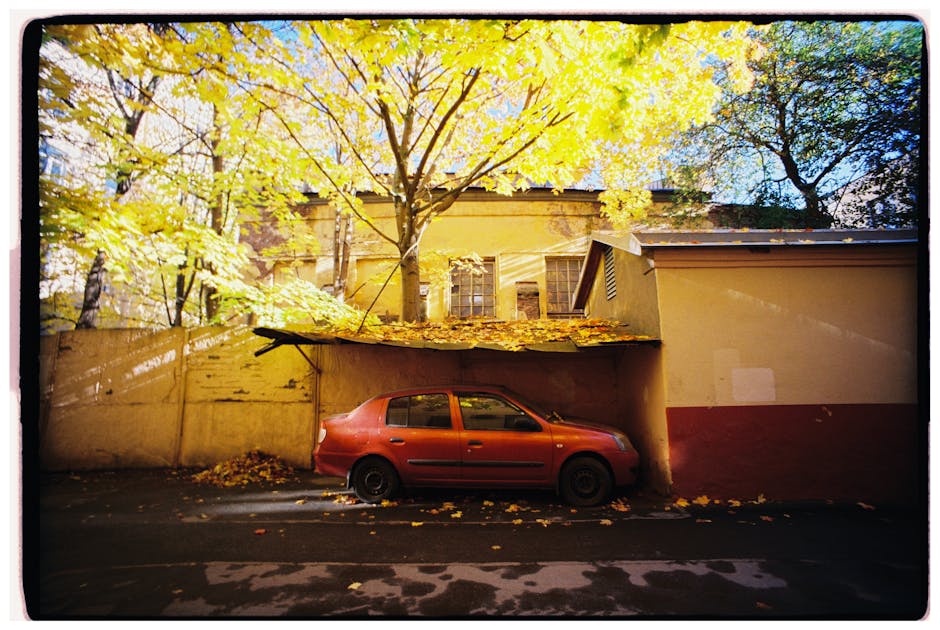Figuring out how to restore TikTok streak is a common concern for active users who value their daily interactions and connections within the app. Losing a TikTok streak can be frustrating, but thankfully, there are steps you can take to try and get it back. Let’s explore the reasons streaks might disappear and, more importantly, how to potentially recover them. This guide will walk you through the process, providing tips and tricks to maximize your chances of streak restoration.
Understanding TikTok Streaks and Why They Disappear
TikTok streaks represent consecutive days of direct messaging (DM) with another user. They symbolize consistent engagement and can strengthen relationships within the platform. A flame emoji beside a user’s name indicates an active streak. Understanding why these streaks vanish is the first step in learning how to restore a TikTok streak.
Several factors can cause a TikTok streak to disappear:
Inactivity: Missing a day of DM communication will break the streak. Even if you view their profile or like their videos, it doesn’t count towards the streak. Technical Glitches: Sometimes, a bug within the app can cause streaks to disappear erroneously. These glitches are often temporary, but can still lead to lost streaks. App Updates: Occasionally, updates to the TikTok app can interfere with existing streaks, especially if there are significant changes to the messaging system. Account Issues: If either you or the person you have a streak with has account restrictions or has been temporarily suspended, this can also impact the streak.
How to Restore a Lost TikTok Streak: Step-by-Step
If you’ve lost a streak, don’t panic! Here’s a detailed guide on how to restore your TikTok streak.
- Verify the Loss: First, confirm that the streak is indeed gone. Check your DM history with the person you believe you had a streak with. Look for the flame emoji and the number indicating the streak’s length. If it’s missing, proceed to the next steps.
- Check Your Internet Connection: A poor or unstable internet connection can sometimes cause temporary display issues. Ensure you have a strong and stable Wi-Fi or cellular data connection. Try restarting your router or switching between Wi-Fi and cellular data.
- Restart the TikTok App: Force-closing and restarting the TikTok app can resolve minor glitches. On most devices, you can do this by swiping up from the bottom of the screen (on iPhones without a home button) or pressing the recent apps button (on Android devices) and then swiping the TikTok app away to close it. Re-open the app and check if the streak has reappeared.
- Update the TikTok App: Ensure you’re running the latest version of the TikTok app. Outdated versions can contain bugs that affect streak tracking. Go to the App Store (iOS) or Google Play Store (Android) and check for updates. If an update is available, install it and then check your streaks again.
- Clear TikTok Cache: Clearing the TikTok cache can remove temporary files that may be causing issues. To clear the cache:
Go to your TikTok profile. Tap the three horizontal lines (menu) in the top right corner. Select “Settings and privacy.” Scroll down to “Cache & Cellular.” Tap “Free up space.” Tap “Clear” next to “Cache.”
- Contact TikTok Support: If none of the above steps work, contacting TikTok support is your best option. Explain the situation clearly and provide as much detail as possible.
Contacting TikTok Support for Streak Recovery
TikTok’s support team is the ultimate resource for resolving issues like lost streaks. Here’s how to reach them and what information to provide to improve your chances of success in learning how to restore TikTok streak.
- Access the “Report a Problem” Feature:
Go to your TikTok profile. Tap the three horizontal lines (menu) in the top right corner. Select “Settings and privacy.” Scroll down to “Support” and tap “Report a problem.”
- Select a Relevant Topic: Look for a topic related to messaging, streaks, or general app issues. You might find a category like “Direct Messaging” or “I want to report a bug.”
- Describe the Issue: In the text box, clearly and concisely describe the problem. Be sure to include the following information:
Your TikTok username. The username of the person you had the streak with. The approximate length of the streak. The date you noticed the streak disappeared. Any relevant details about what might have caused the issue (e.g., app update, internet problems). State that you are requesting assistance on how to restore tiktok streak.
- Provide Screenshots (If Possible): If you have screenshots of the streak before it disappeared, include them in your report. This can help TikTok support understand the situation better.
- Be Patient: TikTok support may take some time to respond to your request. Be patient and check your inbox regularly for updates.
- Follow Up (If Necessary): If you don’t receive a response within a reasonable timeframe (e.g., a week), consider submitting another report.
Tips to Prevent Losing TikTok Streaks in the Future
While knowing how to restore a TikTok streak is helpful, preventing its loss is even better. Here are some tips to help maintain your streaks:
Set Reminders: Use your phone’s calendar or reminder app to set daily reminders to send a DM to your streak buddies. Establish a Routine: Incorporate sending a daily message into your routine, such as first thing in the morning or before bed. Communicate with Your Friends: Let your friends know how important the streaks are to you. This way, they’re more likely to reciprocate and maintain the streak. Check Your Connection Regularly: Ensure you have a stable internet connection before sending your daily message. Keep the App Updated: Regularly update the TikTok app to avoid bugs that could affect streak tracking. Be Mindful of Time Zones: If you and your streak buddy live in different time zones, be mindful of the time difference to ensure you don’t miss a day. Send More Than Just “Hi”: Sending engaging messages that encourage conversation can make the streak more enjoyable and less of a chore.
Alternative Ways to Maintain Connections on TikTok
While streaks are a fun way to engage, they aren’t the only way to stay connected with friends on TikTok. Explore other methods to maintain relationships:
Engage with Their Content: Regularly like, comment on, and share your friends’ videos. This shows that you’re interested in their content and helps build a connection. Participate in Duets and Stitches: Dueting or stitching your friends’ videos can be a fun way to collaborate and create engaging content together. Join Group Chats: Create or join group chats with your friends to share videos, memes, and chat about common interests. Send Video Messages: Instead of just sending text messages, send short video messages to add a personal touch to your communication. Tag Them in Relevant Videos: When you see a video that reminds you of a friend, tag them in the comments. Use TikTok’s Collaborative Features: Explore features like collaborative playlists or shared video projects to create content together.
Troubleshooting Common TikTok Issues
Sometimes, the issue isn’t necessarily a lost streak, but a more general problem with the TikTok app. Here are some troubleshooting steps for common TikTok issues:
App Crashing: If the app crashes frequently, try clearing the cache, updating the app, or restarting your device. Video Playback Issues: If videos aren’t playing properly, check your internet connection, clear the cache, or try reinstalling the app. Login Problems: If you’re having trouble logging in, double-check your username and password, and ensure you have a stable internet connection. If you’ve forgotten your password, use the “Forgot password” option to reset it. Audio Problems: If you’re experiencing audio issues, check your device’s volume settings and ensure the app has permission to access your microphone. Notification Issues: If you’re not receiving notifications, check your notification settings within the app and on your device.
- Content Not Loading: If content isn’t loading, check your internet connection, clear the cache, or try restarting the app.
Understanding the Importance of Community on TikTok
TikTok thrives on community. Streaks are just one manifestation of this. Engaging with others, participating in trends, and supporting creators are essential aspects of the TikTok experience. Building genuine connections can greatly enhance your enjoyment of the platform. Remember, while streaks can be fun, the real value lies in the relationships you build. Regularly interacting with other users can help you maintain connections even if streaks are lost due to technical issues or inactivity.
Recovering your TikTok Streak: Final Thoughts
Losing a TikTok streak can be disappointing, but understanding how to restore TikTok streak and taking preventative measures can help you maintain your connections. By following the steps outlined in this guide, you can increase your chances of recovering a lost streak or, at the very least, prevent it from happening again. Remember to be patient when contacting TikTok support and to explore other ways to engage with your friends on the platform. Ultimately, the most important thing is to enjoy the TikTok experience and build meaningful relationships within the community. Now that you know how to restore tiktok streak, get back to connecting with your friends and having fun on TikTok! Good luck restoring your streak!
Related Articles
- How to Recover TikTok Account: A Step-by-Step Guide
- How to Transfer from Android to iPhone: A Complete Guide
- How to Fix iPhone Not Charging: Troubleshooting Guide